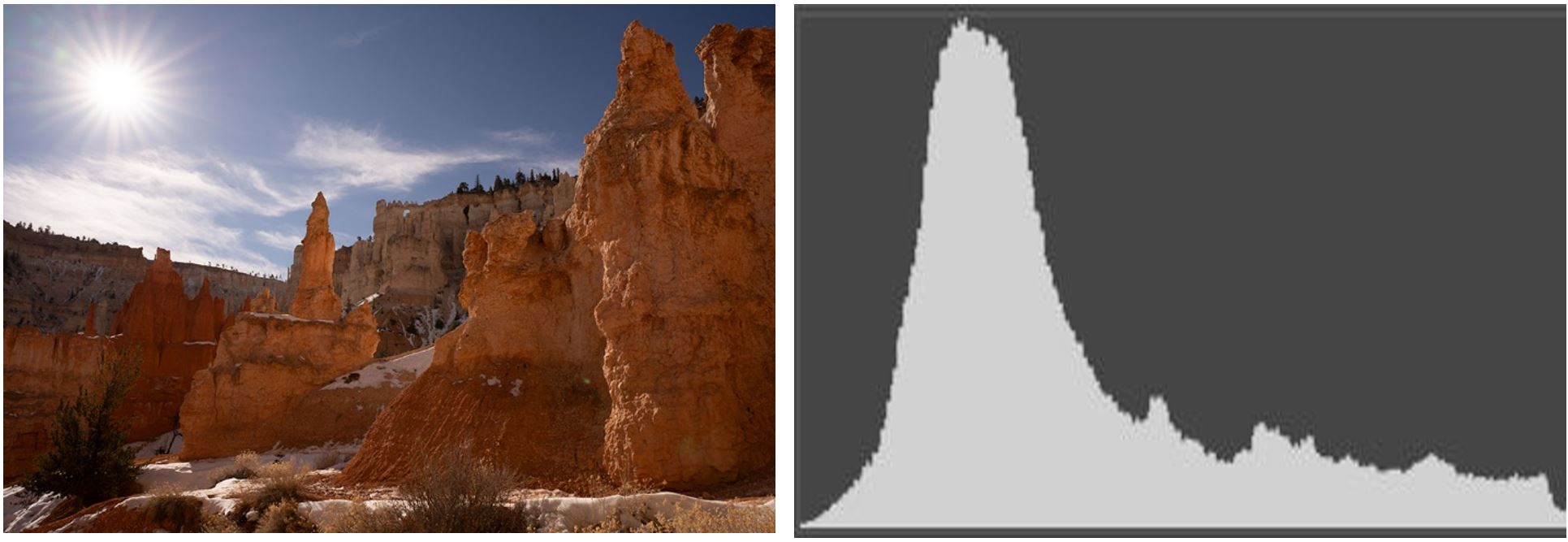
The camera’s histogram is a valuable tool for achieving balanced exposure and avoiding clipping. Despite how technical it may seem, reading the histogram is pretty straightforward. Relying solely on the preview image for exposure information can be misleading. The histogram provides empirical data that indicates potential loss of exposure detail due to clipping caused by the exposure settings.
The histogram is a chart displayed on your camera’s screen showing the real-time distribution of light and dark pixels in the scene. Most importantly, it shows when shadows or highlights are clipped. Clipping is when pixels are pure white or black, and contain no data that can be recovered in post. Clipped or “blown-out” highlights are pure white and are caused by overexposure, while clipped shadows are pure black due to underexposure.
When interpreting the histogram, shadows are on the left, midtones in the center, and highlights on the right. The height of each peak indicates the quantity of pixels at that luminosity level. Clipping is present if the histogram touches either edge of the graph.
To correct clipping, adjust your exposure settings until the histogram no longer touches the edges. Clipping is often inevitable in high-contrast scenes where you must sacrifice shadows or highlights to save the other.
Exposing to the right is a technique that adds light to shadows, thereby reducing image noise in those areas and increasing image quality. It generally only works in scenes with even exposure whose histogram looks like a hill. When there’s still a flat line to the right, you increase exposure to shift the histogram until it’s nearly touching the side. This gathers more light while not clipping highlights. The resulting image may be too bright overall for your taste, but reducing exposure in post produces less noise than if it were originally shot with less exposure.
Every image has a histogram that represents its tonal distribution. Besides the live-view histogram displayed before taking a shot, each captured image also has its own histogram. Imaging software can also display a histogram for the photo being edited. On most cameras, you can view the histogram by pressing the “info” or “display” button until it appears.

In the underexposed image above, the histogram touches the left side of the graph, indicating clipped shadows.
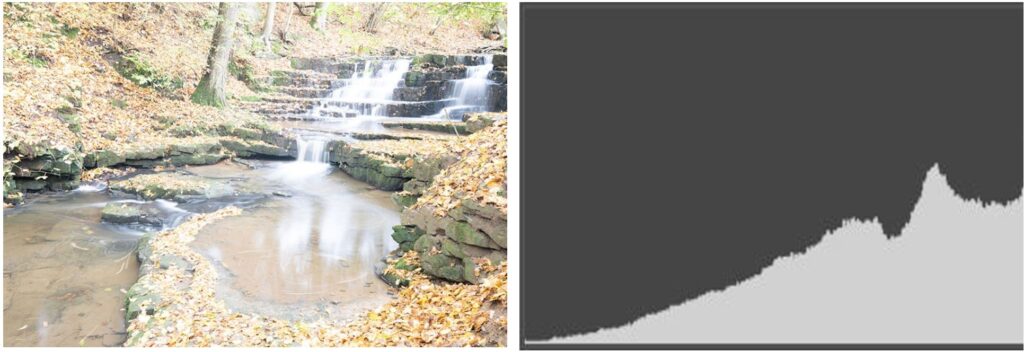
In this overexposed image, the histogram touches the right side of the graph, indicating clipped highlights.

It’s hard to tell if small spots are clipped when the overall photo looks properly exposed. The all-knowing histogram reveals that the light shining through the branches is clipped because a small part of the graph touches the right side.

The sun is so bright that no camera settings will prevent it from being overexposed, inevitably causing scenes that include it to have a small section of clipping on the right side.

An even histogram resembling a mountain with no peaks to the right or left represents an evenly lit, low-contrast scene with few shadows or highlights.

The histogram of very high-contrast scenes contains peaks against both sides with few pixels in the mid-tones. This shape indicates that the scene has a greater exposure range than the camera’s dynamic range can record. The only way to capture the scene without clipping is to use exposure bracketing to create an exposure composite.
 About Bryan Maltais- Fort Collins, CO
About Bryan Maltais- Fort Collins, CO
Bryan Maltais is an award-winning professional photographer, film-maker and founder of Wilderness Shots Photography Workshops. His images are displayed in spaces around the world and have been published in well known photography magazines and media channels. He’s also the author of “Infinite Horizons-The Complete Nature & Landscape Photography Guide“.
“I was addicted to exploring nature and observing animals very young, keeping terrariums full of insects and amphibians. Craving a camera to capture the beauty that I witnessed in nature, my dad gave me a manual Canon that he had lying around from 1970. A military brat, I grew up in Germany, New Jersey and Missouri. I received my BS in Wildlife Biology at the University of Missouri-Columbia. This gave me a good foundation for understanding the natural world. I also did a stint in the Army, which gave me a good foundation for tolerating insects and lack of sleep. My dream was to live in the Rocky Mountains, so after college I moved to Ft. Collins, Colorado where I still live today. Since then I’ve been shooting and documenting the American West and producing wildlife nature documentaries. My latest film is on Amazon Prime. My goal with nature photography workshops is to share knowledge, fun and adventure with others while enjoying nature. I currently shoot Sony and Olympus gear. When not photographing, I garden in my raised beds and teach 3-4 year olds in Sunday School.”
 About Bryan Maltais- Fort Collins, CO
About Bryan Maltais- Fort Collins, CO